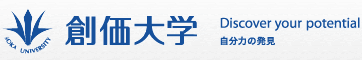
Online application for Exchange Students
About the Online Application
If this is your first time applying, please click on "Sign Up" and begin your registration.
If you have already registered, please sign in by clicking on "Sign In" and filling in your ID and password.
If you have already registered, please sign in by clicking on "Sign In" and filling in your ID and password.
Begin Application
About our privacy policy
Please check the Privacy Policy and the Terms of Use, and then start the application process.
Terms of Use for the Online Application
About our Privacy Policy
Please check the Privacy Policy and the Terms of Use, and then start the application process.
Terms of Use for the Online Application
About our Privacy Policy
Examination Schedule
Please check your exchange program information before applying.
| Examination Type | Application Period |
| Admissions for Exchange Students (enrollment in April) | 2025.9.1~2025.10.31 |
| Admissions for Exchange Students (enrollment in September) | 2026.2.1~2026.3.31 |
Schedule after completing application
Spring Exchange Program
- November 1st ~ November 30th Application Review
- November 15th ~ December 15th COE Application, Acceptance Letter, Buddy Program Information
- December 15th ~ End of February COE Distribution
- February 1st Start of Buddy Program
- End of March Arrive to Japan
Fall Exchange Program
- April 1st ~ April 30th Application Review
- May 1st ~ Mary 15th COE Application
- May 15th ~ June 15th Acceptance Letter, Buddy Program Information
- June 15th ~ End of July COE Distribution
- August 1st Start of Buddy Program
- End of September Arrive to Japan
Application flow
| Confirmation of the admission type Please confirm your exchange program details |
User registration After checking the instructions, please fill in the forms |
Headshot photo and Passport photo page upload Please upload a headshot photo and the passport photo page. |
Submission of Required Documents Please submit the application documents specified in the application guidelines via the Document Upload Page. |
Confirmation of the admission type
Please confirm your exchange program details
User registration
After checking the instructions, please fill in the forms
Headshot photo and Passport photo page upload
Please upload a headshot photo and the passport photo page.
Submit necessary documents
Please submit the necessary documents listed in the Application Guidelines.
Please confirm your exchange program details
User registration
After checking the instructions, please fill in the forms
Headshot photo and Passport photo page upload
Please upload a headshot photo and the passport photo page.
Submit necessary documents
Please submit the necessary documents listed in the Application Guidelines.
Preparation
Please prepare the items 1 to 4
・Microsoft Edge (latest version)
・Google Chrome (latest version)
・Mozilla Firefox (latest version)
・Apple Safari (latest version)
・Pre-registration
・Pre-registration complete
・Receive application
・Send Application Number
・Contact from the person in charge for your exchange program
You may register your mobile phone e-mail address, however it is possible that the e-mail arrives in your spam box, and then you will not be able to reply. Therefore we recommend you to register a computer e-mail address.
In case you cannot complete the payment, your application will be cancelled (your basic information provided at the pre-registration and your account page will still be available).
2.Errors concerning characters entry
There was a problem in your address or name entry for not using the JIS 1 or JIS 2 characters. In case there is a character that cannot be inputted, please write it in English.
3.Change the application information
You basic account information can be changed at anytime.
You cannot change the application information for any reason. Please review all the written information before submitting your application.
In case there is any inquiry, please access the "Contact Us" tab in your account page.
Please make your registration using a computer, tablet or mobile phone with internet connection
Please use one of the browsers listed below according to your preference.・Microsoft Edge (latest version)
・Google Chrome (latest version)
・Mozilla Firefox (latest version)
・Apple Safari (latest version)
E-mail address
We will be contacting you on the registered e-mail. Please entry a valid address.
・Pre-registration
・Pre-registration complete
・Receive application
・Send Application Number
・Contact from the person in charge for your exchange program
You may register your mobile phone e-mail address, however it is possible that the e-mail arrives in your spam box, and then you will not be able to reply. Therefore we recommend you to register a computer e-mail address.
Preparing the necessary documents
We recommend you to prepare the Recommendation Letter and other necessary documents beforehand, as they may take longer than expect to arrive. Please check the details for each required document. Headshot photo data / Passport photo page data
The headshot will be used for Certificate of Eligibility application.
It must meet designated requirements set by Immigration Services Agency of Japan. Please see the Application Steps for more details.
Important points regarding the application
1.Application information validityIn case you cannot complete the payment, your application will be cancelled (your basic information provided at the pre-registration and your account page will still be available).
2.Errors concerning characters entry
There was a problem in your address or name entry for not using the JIS 1 or JIS 2 characters. In case there is a character that cannot be inputted, please write it in English.
3.Change the application information
You basic account information can be changed at anytime.
You cannot change the application information for any reason. Please review all the written information before submitting your application.
In case there is any inquiry, please access the "Contact Us" tab in your account page.
Contact
International Affairs Office - Student Exchange Program
Soka University
1-236 Tangi-machi
Hachioji-shi, Tokyo 192-8577, JAPAN
Tel: 042-691-8200
Fax: 042-691-9456
Mail: globalmobility@soka.ac.jp
Soka University
1-236 Tangi-machi
Hachioji-shi, Tokyo 192-8577, JAPAN
Tel: 042-691-8200
Fax: 042-691-9456
Mail: globalmobility@soka.ac.jp